The Daz to 3DS Max Bridge works with 3DS Max versions 2016- 2020. Supported render engines are Vray, and the Max Bridge is compatible with Physical/Arnold.
Daz to 3ds Max Updates
Fix export issue when for face morphs with changes to Daz Studio in 4.14
Genesis 8.1 Facs Morph Support
** Character must be selected to export the morphs. **
Supports 8.1 Characters

Daz to 3ds Products
3DS Max File Formats are available for purchase and automatic download. Use amazing 3D content and create where you’re comfortable.
Shop & Transfer

Quick & Easy Transfer
Transfer thousands of Daz 3D assets to your 3D software simply, quickly, and easily.

shop & transfer
Shop thousands of 3D Assets to convert or download files directly for your 3D software.

Drag & Drop Simplicity
Daz Studio is ready to mix, match, blend, and pose. Render in Studio or transfer to your 3D software for the final touch.

Hassle Free
There’s no fuss, rigging, polygons or converting materials - Daz takes care of all of that!

Diverse Library
With characters, hair, props, poses, and environments, Daz has everything you need for your next project.

Studio Quality
Daz content is high quality and high resolution, ready for cinema-quality renders, professional videos & game development.
Download
Download Studio for free, and get automatic access to Daz Bridges for Maya, Blender, 3ds Max, Cinema 4D,Unreal & Unity (also free!)
Build
Explore over 30,000 items to find your perfect product. Then use Studio’s built-in sliders, morphs, smart content and auto-fit to make your perfect character & scene.
Transfer
Once your character or scene is ready to go, open your Daz Bridge and import your project to your 3D software simply, quickly and easily.
Finalize
Then put in the finishing touches - pose, animate, render!
Learn More
The Daz to 3ds Max Bridge
FAQs
- Fix export issue when for face morphs with changes to Daz Studio in 4.14
- Genesis 8.1 Facs Morph Support
- ** Character must be selected to export the morphs. **
- Supports 8.1 Characters
- Open your character in Daz Studio.
- Locate and open the Daz to 3DS Max Bridge, which can be found at the top of Studio under Scripts > Bridges > Daz to 3DS Max.
- Click on ‘Daz to 3DS Max’ in the above path to run the script.
- In 3DS Max, click ‘x’ on the keyboard and type ‘DaztoMax’ when the search icon appears; then choose ‘Auto-Import.’
- That’s it!
- The Daz to 3DS Max Bridge works with 3DS Max versions 2016- 2020. Supported render engines are Vray, and the Max Bridge is compatible with Physical/Arnold.
- Genesis 8 & 3 Content works with the 3DS Max Bridge
- The bridge isn’t the only way you can use Daz content in 3DS Max — your other option is to purchase Daz items that have 3DS Max file formats, download the manual files and upload them directly into 3DS Max. Select items in the store also include .obj files, which can be either be added directly or converted for use in your software of choice. Otherwise, you can export certain content out of Studio as .obj or .fbx files for use in third party software.
- Strand-based hair will have difficulty transferring.
- Poses should not be transferred, as they will break the rigging.
- Michael and Victoria 4 Content and Genesis 1 Content are not guaranteed to transfer to 3DS Max using the bridge. Some Genesis 2 Content may transfer, but success of transfer (including rigging, textures, etc.) will vary item to item.